If databases had therapy sessions, performance metrics would be the therapist’s notebook – a brutally honest summary of everything that’s going wrong (and occasionally, what’s going right).
Whether you’re running Oracle, PostgreSQL, MySQL, or SQL Server, your database performance metrics are the pulse of your entire data infrastructure. And if you’re a seasoned sysadmin, you know that when things go south, it’s rarely a polite descent – it’s more of a flaming rollercoaster into bottleneck hell.
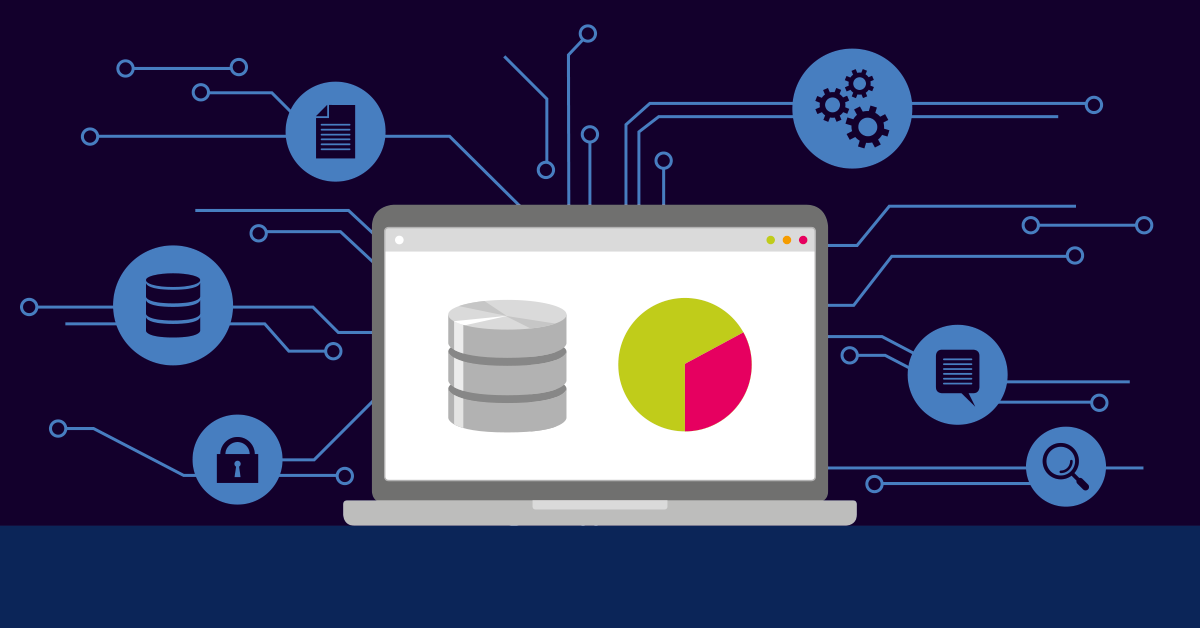
So, let’s pop the hood and dig into what these metrics actually are, why they matter, and how you can use monitoring tools like Paessler PRTG to track, troubleshoot, and even prevent your database from sobbing in production.
Why should you care about database performance metrics?
If your users are refreshing pages like they’re trying to win a carnival game and your application latency is measured in geological time, you’ve got a performance problem. That’s where database performance monitoring steps in.
Performance metrics help you identify if the issue is with CPU usage, disk I/O, query performance, wait times, or just an unfortunate lack of indexing (looking at you, table scans). These metrics allow you to:
- Pinpoint query bottlenecks
- Track CPU utilization and memory usage
- Detect deadlocks and resource contention
- Monitor cache hit ratios and execution plans
- Set thresholds to alert you before things get catastrophic
Basically, they help you move from “Why is this so slow?” to “Ah, there’s a 9-second query choking the server like it’s 2003.” This is where optimization starts – when you can actually see what’s broken.
The metrics you should be watching like a hawk
Alright, grab your virtual magnifying glass, Sherlock, because it’s time to inspect the suspects:
Query execution time: Long query times are often the canary in the coal mine. Whether it’s an unoptimized join, missing index, or just a user writing a 500-line monstrosity, this metric tells you what’s dragging. A key factor in query performance.
CPU & memory utilization: Databases are hungry. If your SQL server’s CPU is always maxed out, you might be pushing it beyond what your current resources can handle. Or you’ve got an N+1 query situation that’s quietly eating your soul. Good database management starts with knowing your resource limits. Monitoring CPU and Memory can help keep tabs on these vital signs.
Disk I/O and wait times: If data retrieval is slower than a Monday morning, chances are your storage subsystem is bottlenecked. High IOPS and slow response times can reveal a lot about performance issues, and where optimization is needed. Implementing disk space monitoring can provide insights into these bottlenecks.
Throughput (transactions per second): How much your DB is doing in a given time. High throughput with low response time? Nice. Low throughput with high response time? Send help. These metrics tie directly into overall database performance and query performance.
Deadlocks and lock waits: Nothing says “go make coffee” like a table locked for 12 minutes. These metrics help you identify what processes are stepping on each other’s toes and make a strong case for smarter database management practices.