Keeping your IT monitoring efficient and insightful can feel like a constant battle. Tuning thresholds, managing alerts, and deciding precisely what and how to monitor requires ongoing effort. One common challenge is the accidental creation of redundant or very similar monitoring sensors, cluttering your view and potentially wasting resources.
Agentless monitoring tools like PRTG offer a significant advantage here, allowing for Auto discovery and monitoring adjustments without needing to deploy new software everywhere. This ease of use is central to PRTG’s approach.
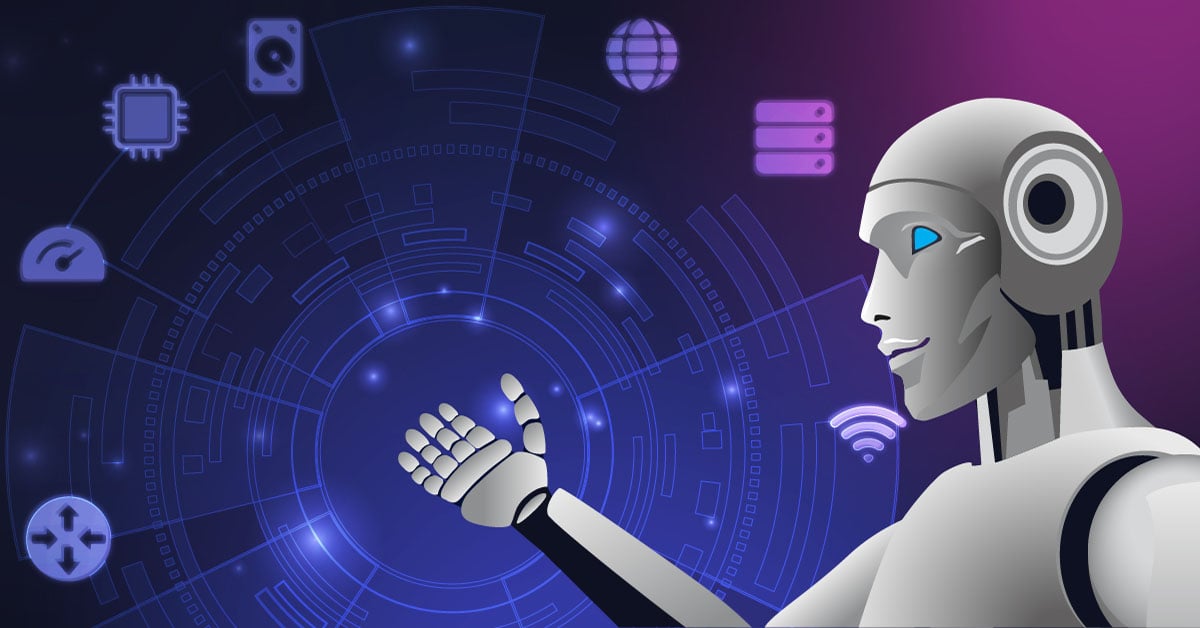
Going Beyond Basic Monitoring with AI
PRTG leverages Artificial Intelligence (AI) in several ways to simplify monitoring. We’ve previously discussed how our machine learning capabilities help detect anomalies, saving you time in spotting unusual behavior. (And yes, while Machine Learning is a specific type of AI, it’s a powerful part of the broader AI toolkit, which extends beyond the Large Language Models currently in the spotlight). As we’ve discussed in a previous post, PRTG leverages key Artificial Intelligence (AI) components – such as machine learning – to simplify monitoring and save you time spotting unusual behavior in monitored metrics.
AI Capability: Detecting Similar Sensors
Now, we’re highlighting another intelligent feature: automated detection of similar or potentially duplicative sensors.
This isn’t just about finding two sensors with the exact same type and target. Paessler AI goes deeper, employing fuzzy math and heuristics – advanced AI techniques – to analyze sensor configurations and behavior. This allows PRTG to identify sensors that might be monitoring the same underlying system or metric, even if set up slightly differently.
Why Does This Matter?
Identifying these similarities helps you:
- Reduce Complexity: Eliminate redundant sensors for a cleaner, easier-to-manage monitoring setup.
- Improve Clarity: Gain a clearer overview of your IT infrastructure without confusing duplicates.
- Optimize Resources: Avoid unnecessary monitoring load on your network and the PRTG server.
- Refine Alerting: Reduce alert noise caused by multiple sensors triggering for the same underlying issue.
We provide an overview of the detection results.

Fine-Tuning Detection
We understand that every environment is unique. That’s why you have control over how this detection works. As shown in the settings below, you can adjust the “Analysis Depth”:
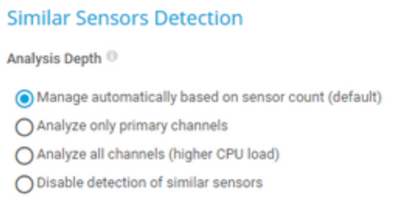
- Manage automatically based on sensor count (default): PRTG balances detection thoroughness with performance.
- Analyze only primary channels: A quicker scan focusing on the main data channel of sensors.
- Analyze all channels (higher CPU load): The most thorough analysis, potentially identifying more subtle similarities, but uses more processing power.
- Disable detection of similar sensors: You can turn the feature off completely.
When Might You Disable Detection?
While reducing duplicates is often beneficial, there might be specific scenarios where you intentionally have similar sensors (e.g., for testing different polling intervals or for high-availability checks). The ability to disable the feature ensures PRTG doesn’t flag sensors you purposefully configured similarly.